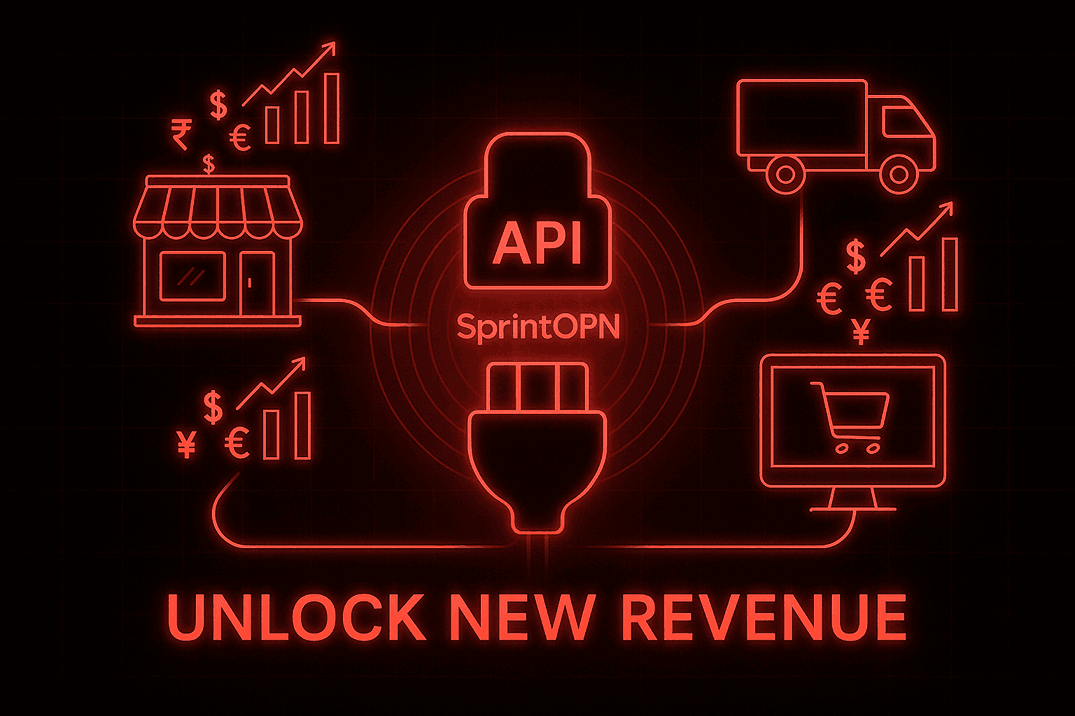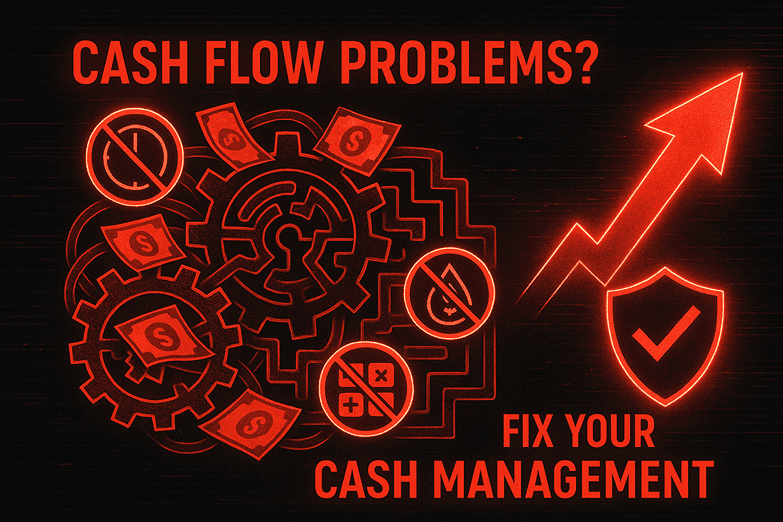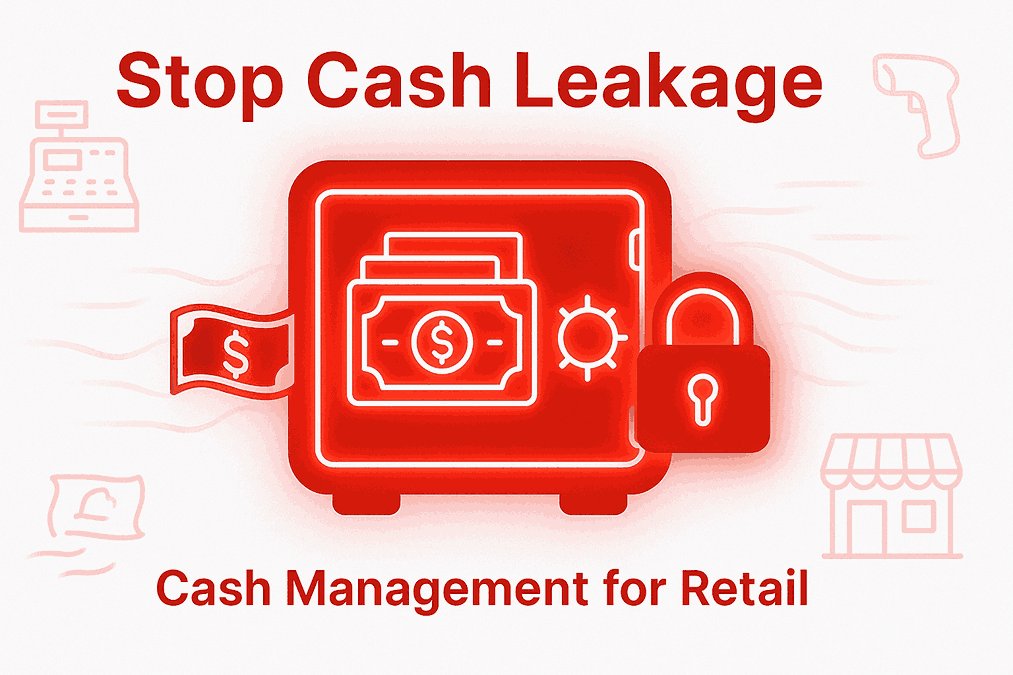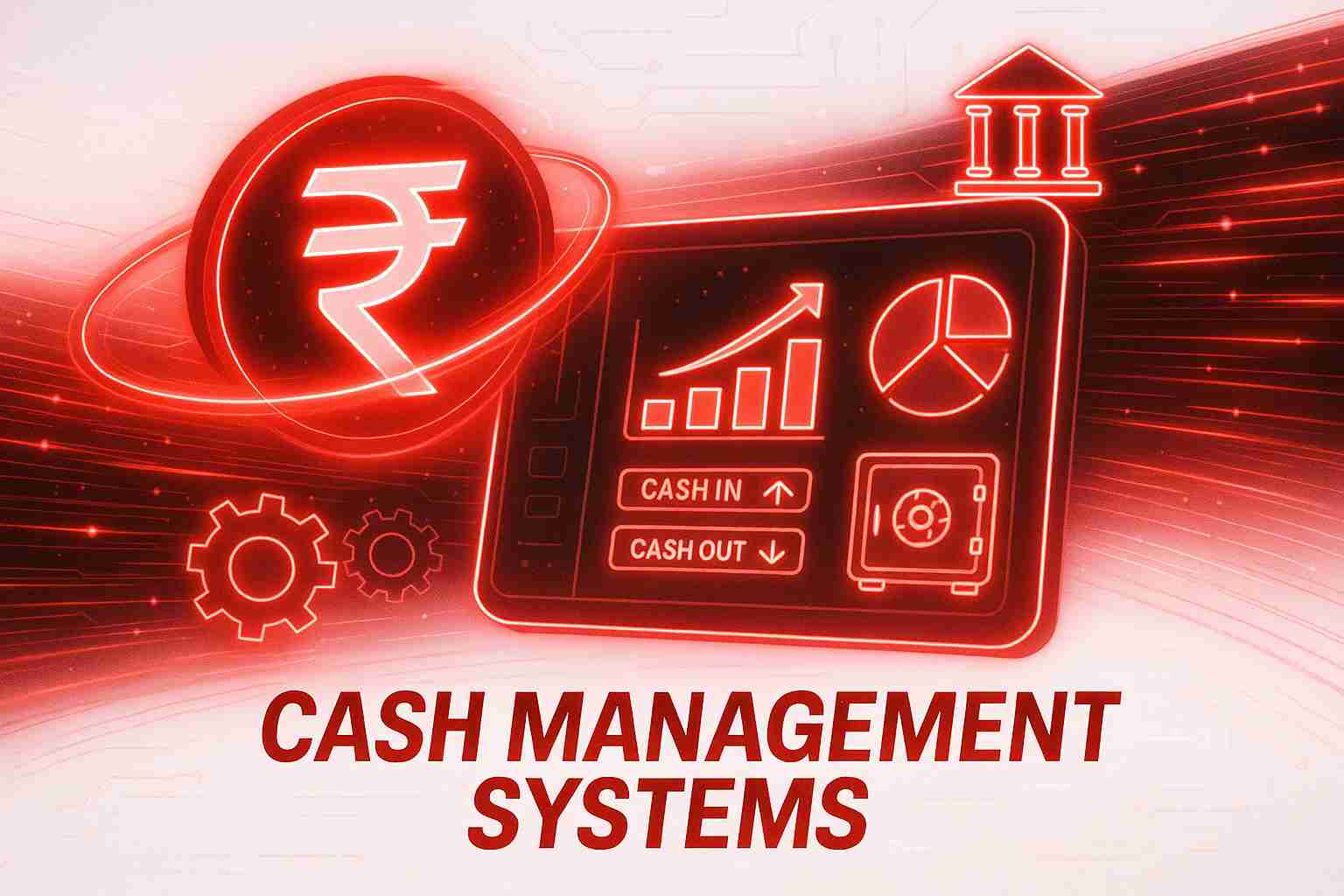What is an Online Banking? Benefits and Features
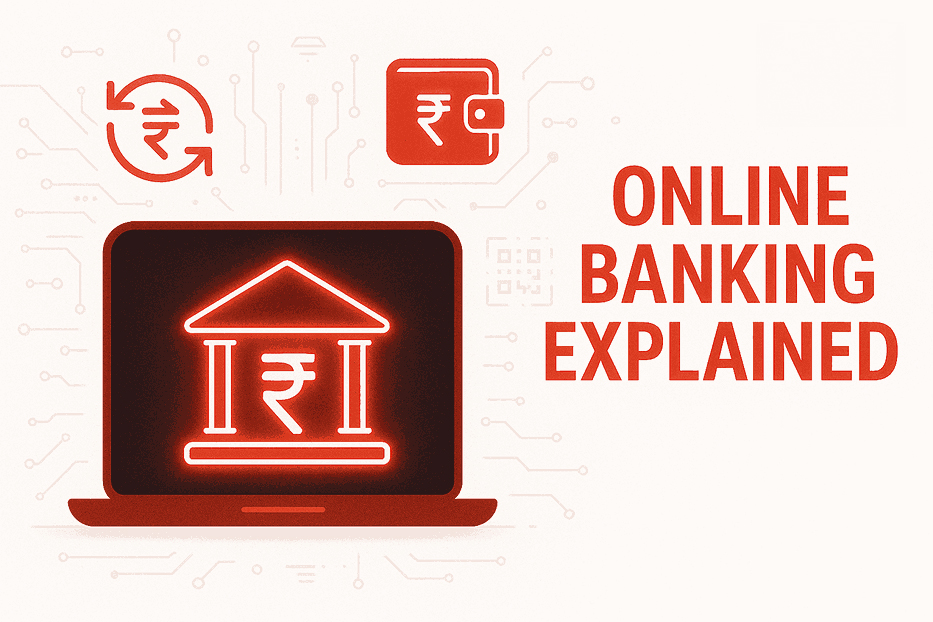
Online banking
allows banking transactions to be carried out through the Internet. Customers
who use online banking can access nearly all the services typically provided by
a local branch, such as online bill payment, transfers, and deposits.
Online banking is available through almost all financial
institutions, and it can be accessed via a computer or an app. Internet banking
and web banking are other names for online banking.
Table of Contents
1.
How to Do Online Banking Work
2.
Features of Online Banking
3.
Online Banking vs Traditional Banking
4.
Benefits of Using Online Banking
5.
Services Provided by Online Banking
6.
Types of Online Banking
7.
What Are Necessary for Online Banking
8.
How Can Online Banking Be Performed
Safely?
How Does Online Banking Work?
Online banking is one of the most common ways to conduct
business with a bank online. Most of your routine banking tasks can be done online, eliminating the need to visit a bank in person. Anywhere you
choose, whether at home, at work, or while on the go, you can do all of this.
An app or a browser can be used for online banking. Mobile banking refers to
online banking conducted on a tablet or phone.
Features of Online Banking
1.
Bank at Any Time: You
don't have to go to a physical bank branch to do Internet banking, and you can
do it from anywhere at home, at work, or while on the go. Additionally, online
banking is usually available around the clock. Customer service, however, might
not be accessible 24/7.
2.
Use Browsers and Apps to Access Accounts: You
can use a mobile app or a web browser (like Chrome or Safari) to access a
financial institution's online banking platform. Thanks to this, you can now
access services from a variety of locations.
3.
Checks for deposits: Using
remote deposit capture, you can typically deposit a check via a mobile app.
After entering the check amount, take a picture of the front and back.
4.
Control Your Money: You
may evaluate and balance your budget with the help of tools that many banks and
credit unions have integrated into their apps or websites. Additionally, you
might be able to monitor spending patterns or track savings as you work toward
a goal.
Online Banking vs Traditional Banking
| Online Bank | Traditional Bank | |
| Presence and Accessibility | Customers operate primarily through websites and mobile devices, with no physical branch | Customers must visit for transactions and support | |
| Convenience | Available 24*7 | Limited working hours | |
| Cost & Fees | Lower operational cost and higher interest rate on savings | Higher operational costs for services | |
| Customer Support | Support via chats, emails, and phone calls | In-person interaction | |
| Services Offered | Savings, checking, loans, investments | Full financial services, including mortgage & wealth management | |
| Cash Handling | Relies on ATMs or partners | Cash deposits and withdrawals at the branch |
Benefits of Using Online Banking
1.
Convenience: You
can perform simple banking operations day or night, seven days a week.
Additionally, you can open and close a variety of accounts online, including
savings and checking accounts.
2.
Quick and effective:
Almost instantaneous money transfers between accounts are possible,
particularly if the two accounts are maintained at the same organization.
Additionally, it only takes a few minutes to deposit checks using a mobile
device.
3.
Account monitoring is simple: You
may keep a careful eye on your accounts to identify any unusual activity.
Having 24/7 access to banking data helps prevent financial losses by detecting
fraud early.
Services Provided by Online Banking
1.
Account Management
o Verify
the amount and history of transactions.
o Check
and save bank statements.
o Update
your address, phone number, and email address.
2.
Money Transfers
o International
transfers (for banks providing worldwide services)
o Money
transfers between accounts via NEFT, RTGS, IMPS, and UPI.
3.
Recharges & Bill Payments
o Recharge
your phone, DTH, and internet.
o Pay
your gas, water, electricity, and credit card bills.
o Put
recurring payments on auto-pay.
4.
Credit & Loan Services
o Apply
for credit cards, personal loans, and house loans.
o Verify
loan eligibility and monitor EMI payments.
o Offers
for pre-approved, immediate loans.
5.
Recurring Deposits (RD) & Fixed
Deposits (FD)
o FDs
& RDs can be opened, managed, and closed online.
o Compute
returns and look up interest rates.
Types of Online Banking
1.
Internet Banking:
Enables users to access their accounts, check balances, send money, and pay
bills via a secure web interface.
2.
Mobile Banking:
Allows users to manage accounts and make transactions via mobile apps.
3.
UPI: Enables immediate
money transfer between bank accounts in real-time.
4.
ATM: Allows users to
perform transactions without teller assistance.
5.
Phone Banking: Use
IVR or speak to a bank agent for transactions, useful without an internet
connection.
6.
SMS: Access certain
services via SMS.
7. Digital Wallet and Virtual Bank: Use wallets like PayPal, Paytm, and Apple Pay. Some fintech firms provide virtual accounts and cards.
What Are Necessary for Online Banking
1.
Bank Account: A
savings or current account with internet banking access.
2.
Internet Connection: A
stable and secure connection is essential for safe banking transactions.
3.
Device & Banking App: A
laptop, tablet, or smartphone to access banking portals or apps. Download the
official app from Google Play or the App Store.
4.
Login Credentials: User
ID and password provided by the bank to access your online account.
5.
Registered Mobile Number: This
number should be linked with your account for OTPs and banking notifications.
6.
Credit/Debit Card: May
be required during registration or to carry out transactions securely.
7.
Secure Authentication: Use
of OTPs, PINs, or biometrics (like fingerprint or facial recognition) to access
accounts safely.
8.
Registering for Online Banking: Sign
up through the bank’s website or app using your account details and OTP
verification.
9.
Safety Procedures: Use
two-factor authentication (2FA), avoid public Wi-Fi, and set strong, unique
passwords to safeguard your information.
How Can Online Banking Be Performed Safely?
1.
Create a secure, unique password and
update it frequently.
2.
Use a password manager for
safe storage.
3.
Enable multi-factor authentication if
available.
4.
Never share online financial credentials with
others.
5.
Avoid banking on public Wi-Fi
networks.
6.
Check your account regularly and
report any suspicious activity immediately.
Conclusion - Online Banking
Online banking enables consumers to handle their funds at
any time and from any location by providing convenience, speed, and security.
It makes transactions easier with features like mobile banking, bill payment,
and financial transfers. But making sure security measures are in place is
essential for safe use. Financial services will continue to be improved via
internet banking as technology develops.