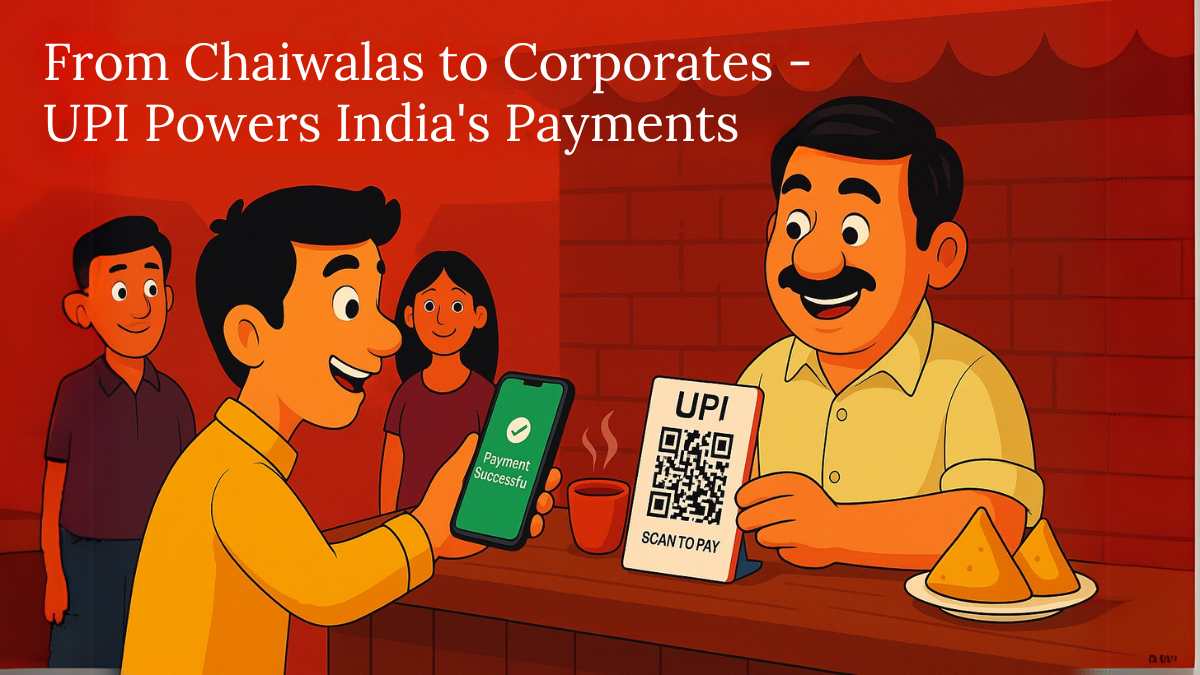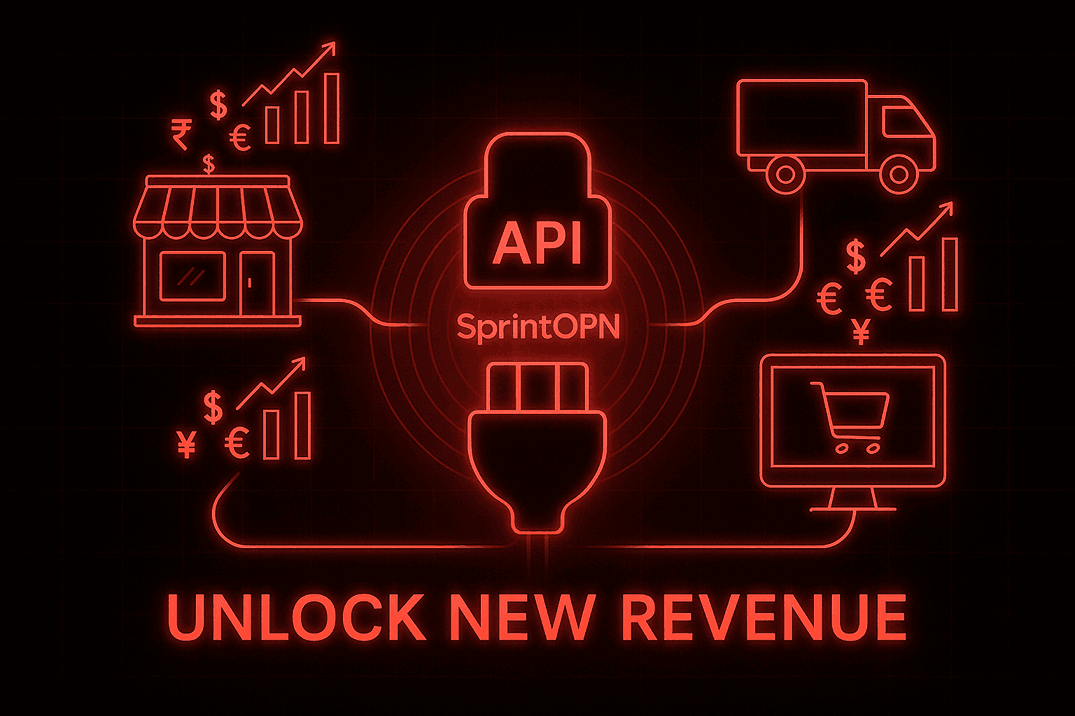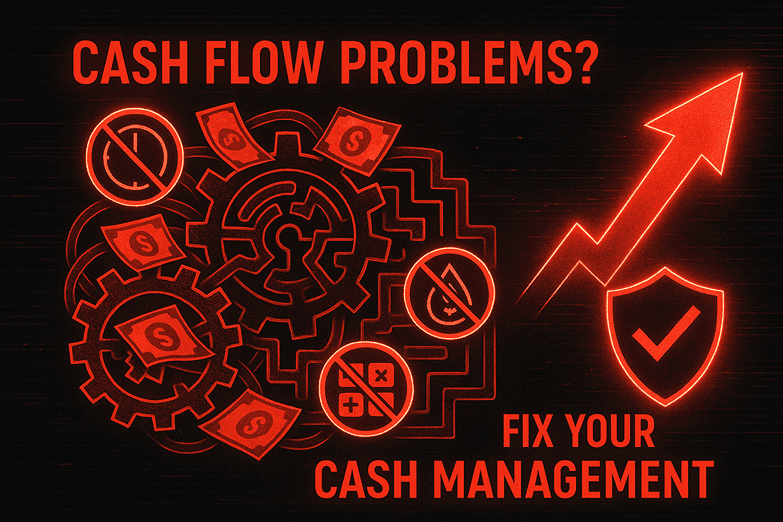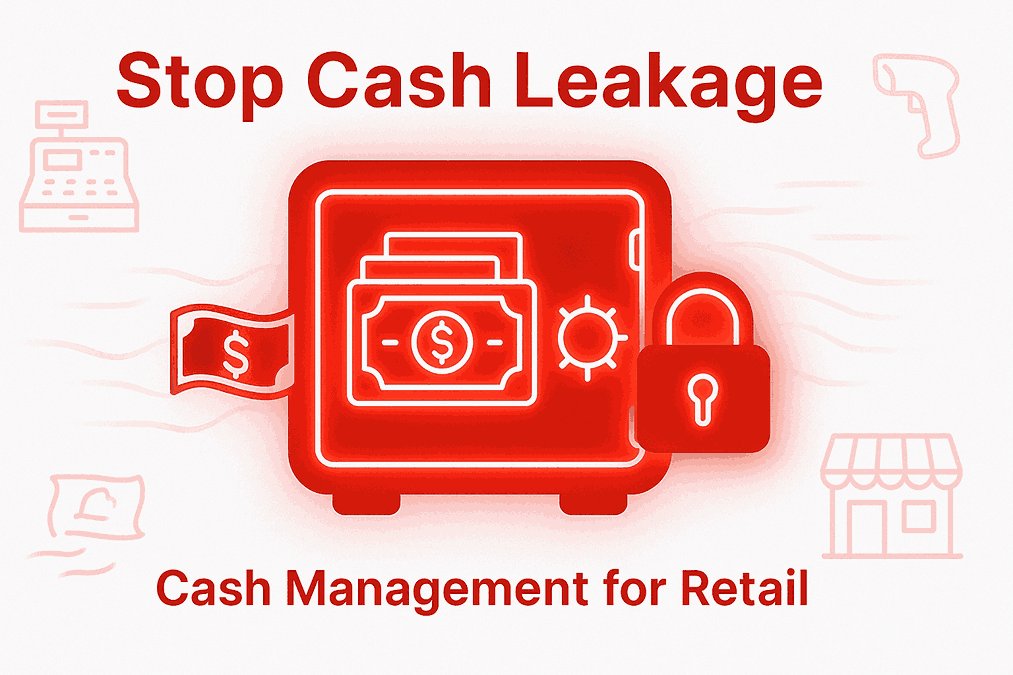Unified Payments Interface, better known as UPI, has completely changed the way India handles money. Whether you're splitting bills with friends, shopping online, or paying your chaiwala, UPI is the go-to solution.
Table of Contents
What is UPI?
Features of UPI
How UPI Transactions Work
Types of UPI Transactions
Benefits of UPI Transactions
How to Make a UPI Transaction
The Role of NPCI in UPI
Future of UPI in India and Globally
Conclusion
FAQs
What is UPI?
Unified Payments Interface (UPI) is a real-time payment system developed by the National Payments Corporation of India (NPCI). It allows users to link multiple bank accounts to a single mobile application, facilitating seamless money transfers and payments. UPI transactions have gained immense popularity due to their convenience, speed, and security.
Key Features of UPI
Instant Transfers: UPI transactions are processed in real-time, allowing users to send and receive money instantly.
24/7 Availability: Unlike traditional banking methods, UPI is available 24/7, allowing for easy transactions at any time. UPI doesn’t take holidays. It's available 24 hours a day, 7 days a week—even during bank holidays.
Multiple Bank Accounts: Users can link multiple bank accounts to a single UPI app, simplifying the payment process.
Single-Click Two-Factor Authentication: You don’t need to fill out lengthy forms. UPI combines mobile number verification and a unique UPI PIN for safe and easy transactions.
Link Multiple Bank Accounts: One app can manage all your bank accounts. No need to juggle between apps.
Easy Refunds and Reversals: Sent money to the wrong person? Many UPI apps offer quick refund options or help you raise disputes easily.
How UPI Transactions Work
UPI works like magic—but there's solid tech behind the scenes. Managed by NPCI (National Payments Corporation of India), it enables real-time money transfers between two bank accounts using a mobile device.
Instead of remembering long account numbers or IFSC codes, you use something called a Virtual Payment Address (VPA) like yourname@upi.
Transactions go through instantly—24/7—even on Sundays and holidays. It’s like WhatsApp for money
UPI transactions operate on a simple mechanism that involves the following steps:
Linking Bank Accounts: Users must first download a UPI-enabled app (like Google Pay, PhonePe, or Paytm) and link their bank accounts.
Creating a UPI ID: Each user is assigned a unique UPI ID, which is used to identify them during transactions.
Initiating a Transaction: To send money, the user enters the recipient's UPI ID, the amount, and a secure PIN.
Transaction Confirmation: Once the transaction is initiated, both the sender and recipient receive notifications confirming the transaction.
Setting Up UPI
Setting it up takes less than 5 minutes. Here’s how:
Download a UPI App (Google Pay, PhonePe, BHIM, etc.)
Verify your mobile number (linked with your bank account)
Create a UPI ID (VPA) like yourname@bankname
Set a UPI PIN
You’re ready to send or receive money!
Types of UPI Transactions
Peer-to-Peer (P2P): Direct transfers between individuals.
Merchant Payments: Payments made to businesses for goods and services.
Bill Payments: Users can pay utility bills and other recurring payments through UPI.
Popular UPI Apps in India
You’ve got options—lots of them:
Google Pay – Clean UI, rewards, and a trusted brand.
PhonePe – Versatile and feature-rich.
Paytm – Includes wallet, UPI, and other services.
BHIM – Made by NPCI, simple and secure.
Amazon Pay – Integrates smoothly with your Amazon shopping.
Benefits of UPI Transactions
UPI transactions offer several advantages that make them a preferred choice for many users:
Convenience: Users can make payments without needing cash or cards, making transactions quick and easy.
Security: UPI transactions are secured with two-factor authentication, ensuring that users' financial information is protected.
Cost-Effective: Most UPI transactions are free or have minimal charges, making it an economical option for users.
Integration with Other Services: UPI can be integrated with various services, including e-commerce platforms and utility bill payments, thereby enhancing its usability.
Read more: The UPI API Collection
UPI vs Other Payment Methods
Related article: Why UPI Collection is better than a Payment Gateway
How to Make a UPI Transaction
Making a UPI transaction is straightforward. Here’s a step-by-step guide:
1. Download a UPI App: Choose a UPI-enabled app from the app store and install it on your smartphone.
2. Set Up Your Account: Open the app and follow the prompts to link your bank account and create a UPI ID.
3. Initiate a Payment:
Open the app and select the option to send money.
Enter the recipient's UPI ID or scan their QR code.
Input the amount you wish to send.
Confirm the transaction by entering your UPI PIN.
4. Receive Confirmation: After the transaction is completed, you will receive a notification confirming the payment.
Tips for Safe UPI Transactions
Use Trusted Apps: Only use UPI apps from reputable sources.
Keep Your PIN Confidential: Never share your UPI PIN with anyone.
Enable Notifications: Turn on transaction notifications to monitor your account activity.
Common Issues with UPI Transactions
While UPI transactions are generally smooth, users may encounter some common issues:
Transaction Failures: Sometimes, transactions may fail due to network issues or incorrect details. Always double-check the recipient's UPI ID.
Delayed Payments: Occasionally, payments may take longer than expected to process. If this happens, check with your bank or the UPI app's customer support.
Security Concerns: Be cautious of phishing attempts. Always verify the authenticity of any communication regarding your UPI transactions.
Security of UPI Transactions
Your data is encrypted and secure. Still, scammers try their tricks. Always:
Never share your UPI PIN
Avoid suspicious links
Confirm the UPI ID before sending
Use in-app security locks
If you fall victim to a scam, immediately raise a dispute in the app or contact your bank.
UPI Transaction Limits and Charges
Daily Limit: Usually ?1 lakh (some apps support ?2 lakh)
Per Transaction Limit: ?5,000 to ?1,00,000
Charges: Most banks and apps do not charge anything
But always double-check with your bank for current limits.
UPI for Businesses
UPI is a game-changer for small businesses.
Accept payments using QR codes
Instant settlement to your account
No need for POS machines
Low-cost and scalable
Platforms like BharatPe and Paytm for Business are already helping lakhs of vendors.
The Role of NPCI in UPI
NPCI (National Payments Corporation of India) is the brain behind UPI. They manage the infrastructure and ensure that banks and apps follow proper guidelines.
They also roll out updates like UPI 2.0, AutoPay, and UPI Lite.
Future of UPI in India and Globally
UPI is already being adopted in countries like:
Singapore
UAE
France
Bhutan
NPCI International is pushing UPI across borders. Soon, you may be able to pay via UPI even on your international trips.
Common Issues and Troubleshooting
Transaction Failed
Check your internet
Check if the amount is deducted
Contact support with the Transaction ID
App Not Working
Try restarting
Clear cache
Update the app
If nothing works, try using an alternative UPI app.
Tips for Using UPI Smartly
Always double-check your UPI ID before sending money
Never share your OTP or UPI PIN
Don’t scan QR codes sent by strangers
Use app locks and fingerprint security
Read more: What is UPI Autopay
Conclusion
UPI transactions have revolutionized the way we handle money, offering a fast, secure, and convenient method for transferring funds. By understanding how UPI works and following best practices, users can enjoy a seamless payment experience.
Whether you're sending money to friends or paying for services, UPI transactions make it easier than ever to manage your finances. If you have any questions or experiences to share about UPI transactions, feel free to leave a comment below.
FAQs: UPI Transaction
What is the full form of UPI?
Unified Payments Interface.
Is UPI better than using a credit card?
In many ways, yes. It’s faster, has no interest, and is widely accepted.
What if I enter the wrong UPI ID?
If the ID exists, the money will be sent. Always double-check before confirming.
How does a UPI transaction work?
The interface facilitates inter-bank peer-to-peer (P2P) and person-to-merchant (P2M) transactions. It is used on mobile devices to transfer funds between two bank accounts instantly. The mobile number associated with the device must be registered with the bank. The UPI ID of the recipient can be used to transfer money.
Which type of transaction is UPI?
Unified Payments Interface (UPI) is an instant payment system developed by the National Payments Corporation of India (NPCI), an RBI-regulated entity. UPI is built over the IMPS infrastructure and allows you to instantly transfer money between any two parties' bank accounts
Who pays for UPI transactions?
UPI transactions are rising, but who will foot the bill
In most cases, customers don't pay any fees for UPI transactions. However, there are some exceptions where merchants may incur charges, especially when dealing with transactions involving Prepaid Payment Instruments (PPIs) like digital wallets.
Who is the owner of UPI?
UPI transactions can touch 100 bn in next 10-15 years: Dilip Asbe ...
The National Payments Corporation of India (NPCI) is the owner and operator of the Unified Payments Interface (UPI). NPCI is an umbrella organization that manages retail payments and settlement systems in India.
They developed and pioneered UPI to facilitate instant bank transfers through mobile phones.
What if the UPI payment is wrongly sent?
To complain about a wrong UPI transaction, submit your transfer proof and request a refund. However, if you fail to resolve the issues, make sure to file a complaint on the NPCI portal. To recover money sent to the wrong UPI number, contact the receiver and ask for a refund of the payment.
Ready to Protect Your Core Systems?
Join enterprises that trust SprintEX-Code to safeguard their mission-critical software. Get started with a consultation to discuss your specific escrow requirements.